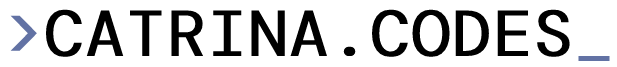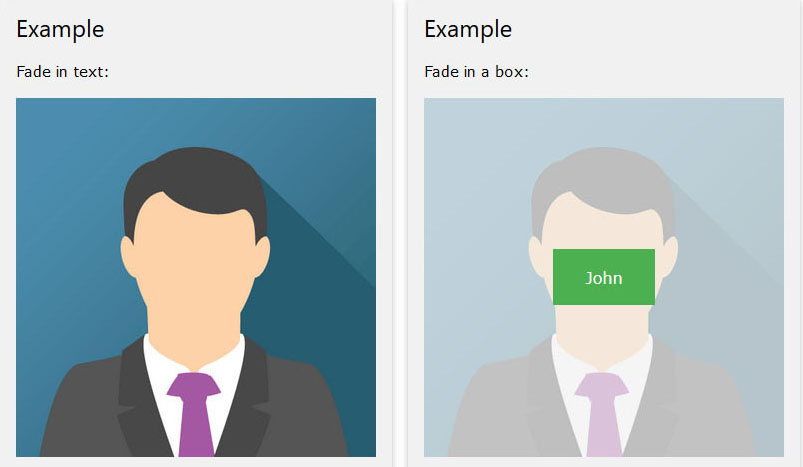I’ve had a few post addressing this before and was so happy to finally see this issue has a quick solution that does NOT rely on Report Viewer/Report Designer (rdlc) and remains portable!
It’s simple using ClosedXML:
- Install NuGet Package ClosedXML
- Set ContentType
- Set FileName
- Create a workbook
- Create a worksheet
- Populating top headers and use a forloop for data rows
- Save to MemoryStream and create file for download
The code for the quick answer:
public async Task<IActionResult> DownloadExcel()
{
List<ProjectQuotes> filteredProjectQuotes = await GetProjectQuotesAsync();
string contentType = "application/vnd.openxmlformats-officedocument.spreadsheetml.sheet";
string fileName = "ProjectQuotes(" + DateTime.Now.ToString().Replace(" ", "_") + ").xlsx";
try
{
using (var workbook = new XLWorkbook())
{
//define by row, column the headings
IXLWorksheet worksheet = workbook.Worksheets.Add("Quotes");
worksheet.Cell(1, 1).Value = "Id";
worksheet.Cell(1, 2).Value = "ProjectName";
worksheet.Cell(1, 8).Value = "DateAccepted";
worksheet.Cell(1, 9).Value = "ApprovedBy";
//set initial row for data
int excelRow = 2;
foreach (var quote in filteredProjectQuotes)
{
worksheet.Cell(excelRow, 1).Value = quote.Id;
worksheet.Cell(excelRow, 2).Value = quote.ProjectName;
worksheet.Cell(excelRow, 8).Value = quote.DateAccepted;
worksheet.Cell(excelRow, 9).Value = quote.ApprovedBy;
excelRow++;
}
using (var stream = new MemoryStream())
{
workbook.SaveAs(stream);
var content = stream.ToArray();
return File(content, contentType, fileName);
}
}
}
catch (Exception ex)
{
TempData["error"] = ex;
return View();
}
}