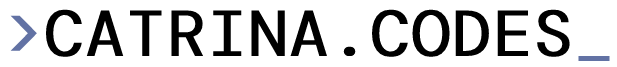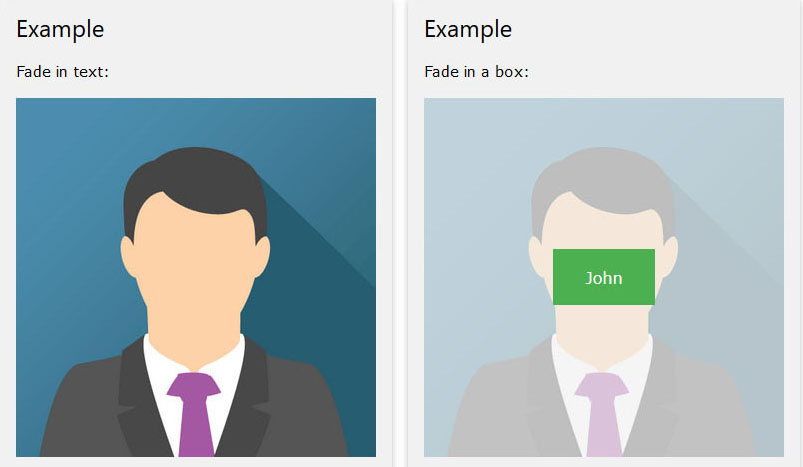The API mentioned in my first tutorial got taken down and so I had to do some updates. First, choose another 3rd party API. I currently am trying out HTML 2 PDF Rocket and modified my code a bit:
[HttpGet]
public async Task<FileStreamResult> PrintAsync(int id)
{
InvoiceVM invoiceVM = new InvoiceVM();
invoiceVM = invoiceRepository.Get(id);
var engine = new RazorLightEngineBuilder()
.UseFilesystemProject(_hostingEnvironment.WebRootPath + "\\pdf\\")
.UseMemoryCachingProvider()
.Build();
var view = await engine.CompileRenderAsync("PDF.cshtml", invoiceVM);
string apiKey = "xxxxxxxxxxxxxxxxxxxx";
using (var client = new WebClient())
{
// Build the conversion options
NameValueCollection options = new NameValueCollection();
options.Add("apikey", apiKey);
options.Add("value", view);
options.Add("MarginLeft", "10");
options.Add("MarginRight", "10");
options.Add("MarginTop", "10");
options.Add("MarginBottom", "10");
options.Add("PageSize", "Letter");
MemoryStream ms = new MemoryStream(client.UploadValues("http://api.html2pdfrocket.com/pdf", options));
return new FileStreamResult(ms, "application/pdf");
}
}
This is based directly off the HTML 2 Rocket documentation. For the rest of the code see the first tutorial.