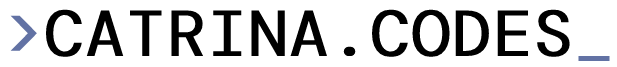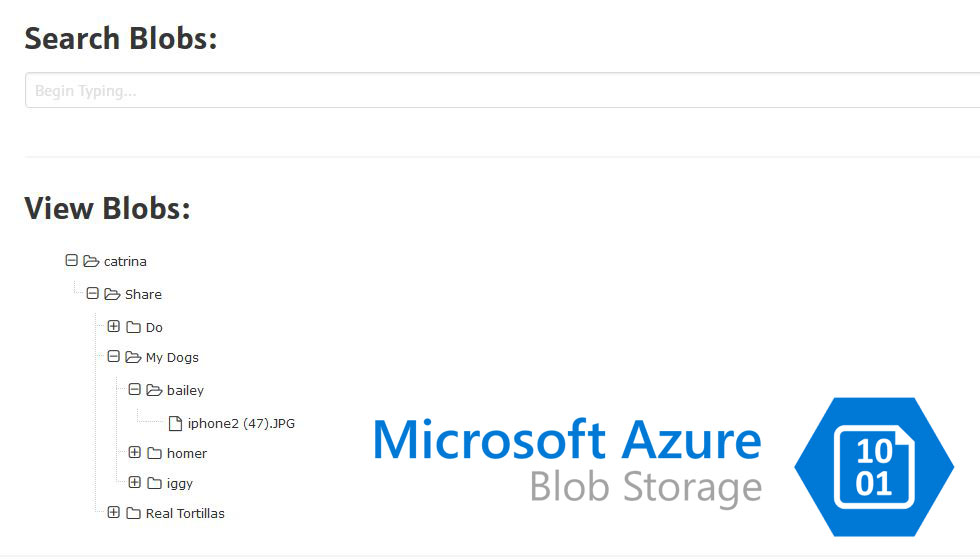So, our “TimeClock” server (of all servers!) became 5 minutes out of sync. I used a 3rd party time server, NTP Pool Project to solve the problem. Here’s how:
Open CMD prompt as admin, and set time sync to 3rd party server using this command:
w32tm /config /syncfromflags:manual /manualpeerlist:"0.pool.ntp.org 1.pool.ntp.org 2.pool.ntp.org 3.pool.ntp.org"
Source: http://www.pool.ntp.org/en/use.html
Open Server Manager > Tools > Services
Select “Windows Time”
Restart
Return to CMD prompt and enter:
w32tm /query /status
All is groovy and back in sync!