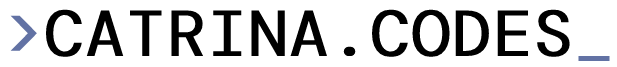This week I had to address a upload image to blob application that I had built in my development environment, was working fine, but needed to be configured to work in production. For the application overall, I used Azure Samples for Upload Image to Storage (built in .NET Core). In it, the configuration in appsettings.json looks like this:
"AzureStorageConfig": {
"AccountName": "",
"AccountKey": "",
"ImageContainer": "images",
"ThumbnailContainer": "thumbnails"
}
Account Name account name and AccountKey are easily found in Azure Portal, for container I used Azure Storage Explorer just so I could get a full look at the container and its blobs. The problem was, in my development environment I was uploading DIRECTLY to container. In the example above, I was uploading to the “images” container. In my Production environment, though, my ImagesContainer had two folders: images/small and images/large. I tried to change the “ImagesContainer”:”images” to “ImagesContainer”:”images/small”, “ImagesContainer”:”images\small” and no go. Requested URI not found.